How to disable window animations in Windows7?
Saving CPU power and your time
 Window animations in Windows 7, like maximizing and minimizing not only waste your CPU cycles but also require you to wait until they finished animating before you can do your next move. Sure, this isn't taking long, but it is taking enough to make me irritated. So I did turn them off and now everything happens instantly. Is if hard to run them off? Not at all. Just follow the steps below:
Window animations in Windows 7, like maximizing and minimizing not only waste your CPU cycles but also require you to wait until they finished animating before you can do your next move. Sure, this isn't taking long, but it is taking enough to make me irritated. So I did turn them off and now everything happens instantly. Is if hard to run them off? Not at all. Just follow the steps below:1. Open your Control Panel
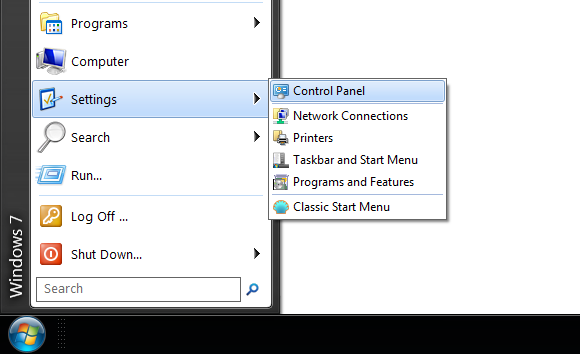
3. On the left side of the window find option named "Adjust visual effects" and click it
4. No just disable animations, like on the screen below:
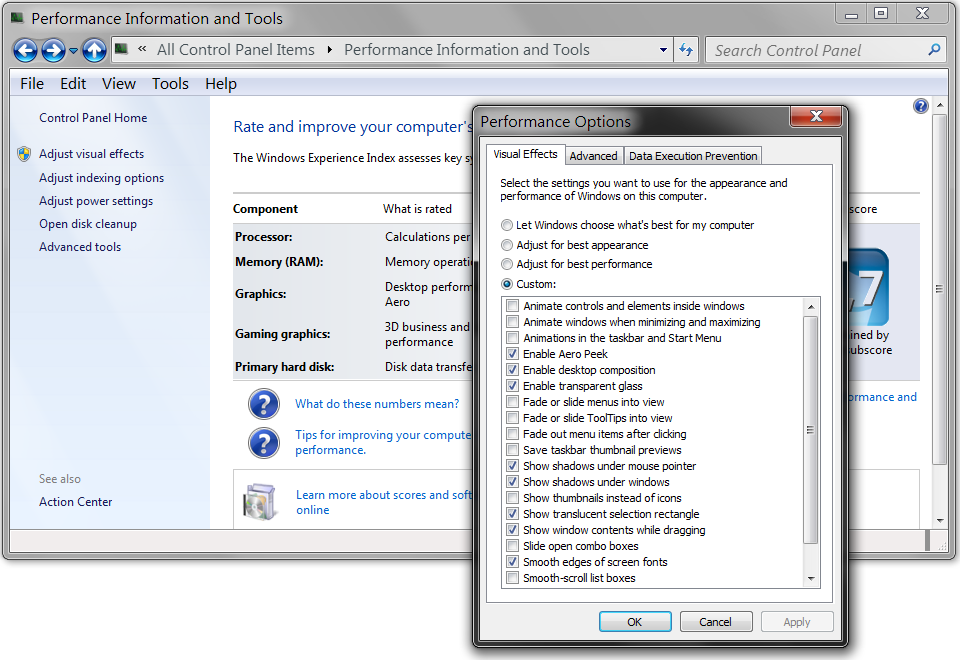
Comments