How to change brightness of Windows 7 taskbar?
Quick two-step guide
 If you find Windows 7 taskbar a little too bright or just want to change its transparency or color then follow these 2 steps.
If you find Windows 7 taskbar a little too bright or just want to change its transparency or color then follow these 2 steps.1a. Click Start menu then in the Search field enter "enable or disable transparent glass". A small windows with results will show on the right side. Click the item with title "enable or disable transparent glass".
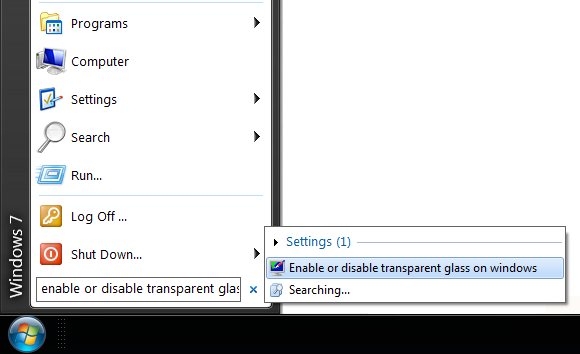
1b. Click Start menu then Settings->Control Panel.
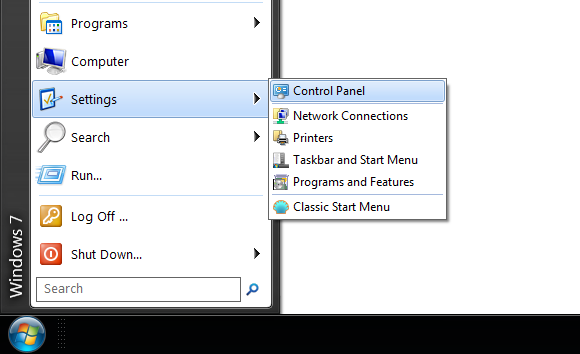
OR
1c. On the desktop invoke the menu and choose the option on the bottom named "Personalize". A window will show:
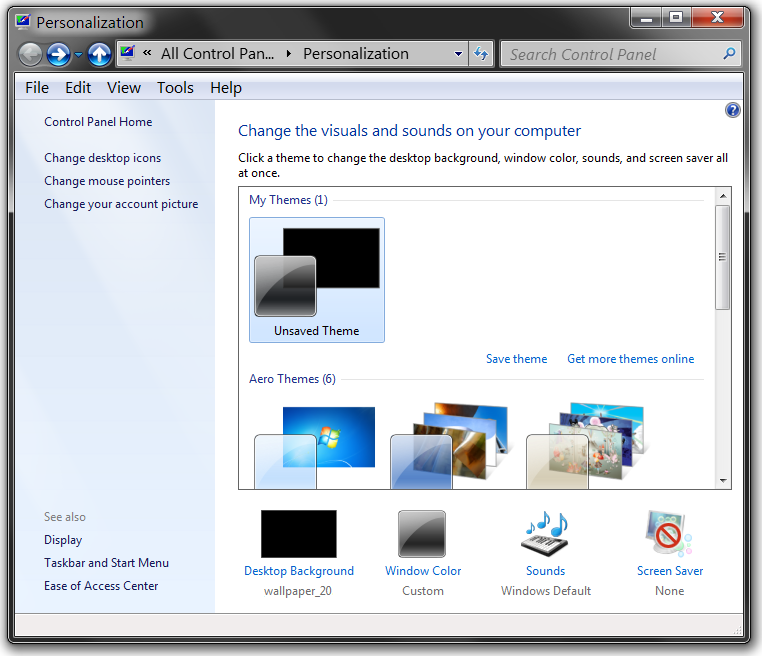
2. Play with options shown. Below you can see options I chose for my needs.
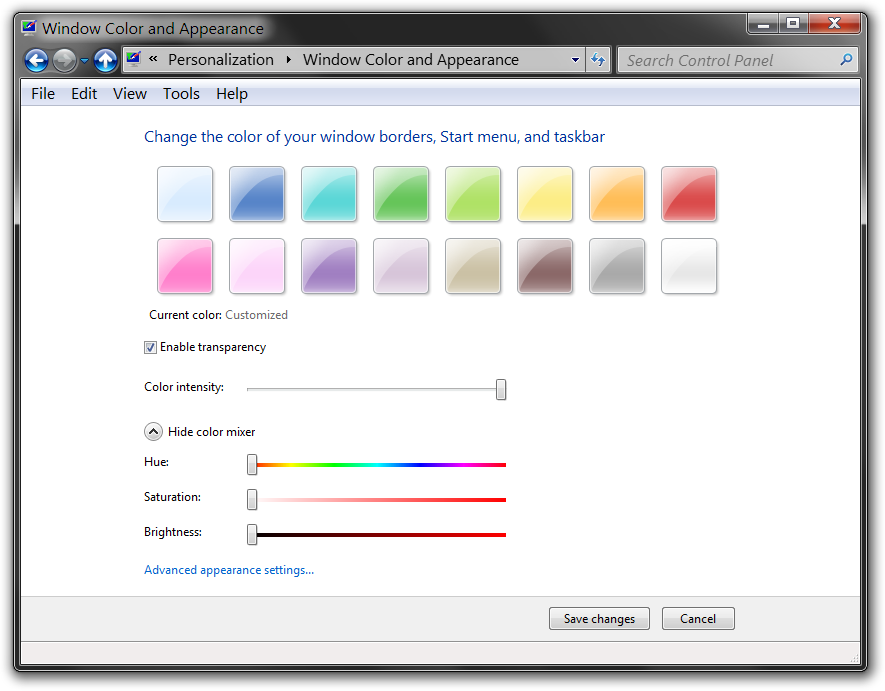
Comments